PATH Variable
Setting PATH variable permanently on Windows XP
1. Press "Windows key + Break",2. Go to "Advanced",
3. Go to "Environment variables",
4. In the upper of two lists find PATH variable
5. Press "Edit..."
6. Append semicolon ";" at the end of the list of paths and then add path you need,
like so: "C:\foo;C:\bar" --> becomes "C:\foo;C:\bar;C:\newpath"
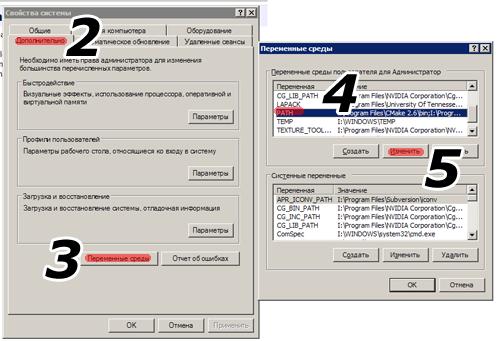
My system is in Russian, but you should get the idea where the buttons are.